Your child is undergoing treatment at Erasmus MC Sophia. We can imagine that you may have questions or concerns, for example, because of the coronavirus. To support you with any questions and concerns you may have, Erasmus MC Sophia is launching the free app BeterDichtbij. This app enables accessible and personal online contact between you and your child's treatment team, within a secure environment. Here you can ask all practical and medical non-emergency questions.
BeterDichtbij
How BeterDichtbij works
Do you have a medical question? You can ask your doctor or healthcare provider at Erasmus MC Sophia directly in BeterDichtbij. Erasmus MC Sophia will of course remain the place where care is physically provided. However, contact about non-urgent medical questions can increasingly take place online. BeterDichtbij also provides information and answers to your general questions, for example about visiting hours and parking.
Your doctor or healthcare provider will personally invite you to use BeterDichtbij. After a simple registration, you can ask medical questions via BeterDichtbij. Ask your child's medical team about this.
Have you already been invited to use BeterDichtbij?
You will find the steps to sign up under 'Sign up' on this page.
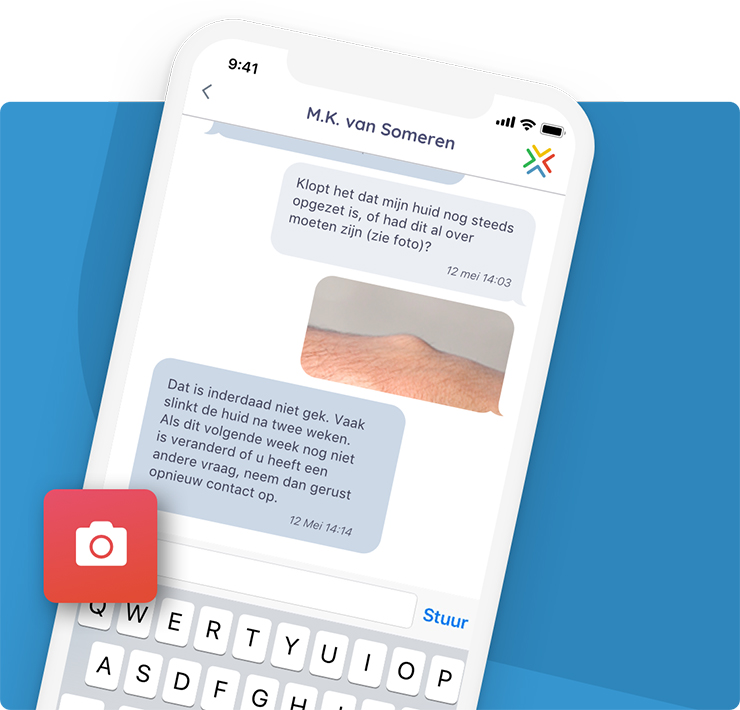
The benefits of online contact
- Get easily in touch with us through an app on your phone.
- No appointments necessary. Ask your questions anywhere anytime.
- You will get a notification when you receive a message. Avoiding waiting on the phone.
- Ask your question directly, to the right person in the right place.
- You can share data from other (medical) apps with your doctor or healthcare provider.
- You can read your messages anywhere and anytime.
Safe and reliable
Sign up
Activate BeterDichtbij in 6 steps
Has your doctor, healthcare provider or outpatient clinic assistant at Erasmus MC Sophia invited you to BeterDichtbij? You only need to register and activate your account once. Read on to find out how to sign up.
Securely activate BeterDichtbij
Follow the instructions in the following video or follow the six steps on this page.
Before you start, please have the following details at hand:
- Your email address;
- Your mobile phone numnber.
Both need to match the information you previously gave to your healthcare provider.
Then follow the next steps:
1. Download the BeterDichtbij app from the Google Play Store (Android) or the Apple App Store (iPhone).
2. Open the BeterDichtbij app. Read the terms and conditions of use and click ‘Agree’.
3. Enter the requested information, such as your mobile phone number. You only have to do this once.
4. You will be sent a text message with a confirmation code for secure confirmation of your details. Enter that code, if it is not filled in automatically for you.
5. Complete the steps and instructions that now follow in the app. Use the same email address that is known to your healthcare provider.
6. Finally, you choose your 5-digit PIN code. Be sure to remember your PIN code. You will need this PIN code the next time you log into the app.
Tip: Allow BeterDichtbij to send you notifications and give BeterDichtbij access to your camera and microphone. This way, you will get a notification when you receive a response from your healthcare provider and you can make video calls.
BeterDichtbij on your computer?
To use BeterDichtbij on your computer, go to the BeterDichtbij login page.
Please note: video calls can only be made via your mobile phone.